- Run gpedit.msc with RUN (WinLogo+R) and then Type gpedit.msc, OK
- Next select ==> Computer Configuration/Administrative Templates/Windows Components/Terminal Services/Temporary Folder
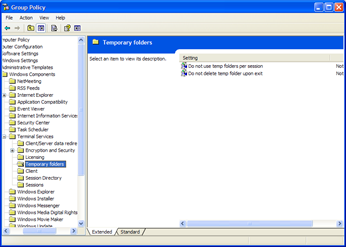
- Then right click "Do Not Delete Temp Folder Upon Exit", Go to properties and hit disable, OK
- Now next time Windows puts a temp file in that folder it will automatically delete it when its done.
- Note : GPEDIT (Group Policy Editor) is only available in XP Pro.
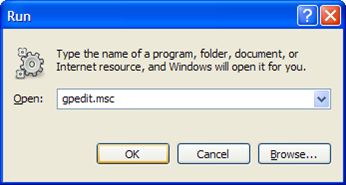
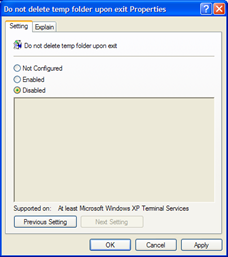


0 komentar:
Posting Komentar